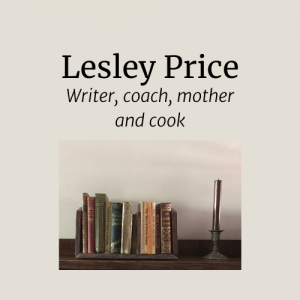In order to establish my online presence and marketing strategy, I knew that I needed to create an author platform including social media accounts and a great website. I decided to start with setting up a website but I had no idea that it would be so complicated. I’m from an IT background and I assumed it would be straightforward for me. So wrong!
Getting Started with Basic Website Setup
First I registered my domain name, lesleyprice.lu. I chose a Luxembourg domain partly because .com wasn’t available and also because my professional life has been based in Luxembourg since 1994. It seemed to be the obvious choice. Then I selected a hosting provider, also in Luxembourg. The initial setup was easy and fast.
The next step was to decide if I wanted to go with WordPress or not. It seemed a relatively simple choice; many sites run on WordPress, including my own coaching business website (setup and administered by my partner, hence my lack of expertise). So to get my website setup, I installed WordPress, selected a theme and installed a few necessary plugins. That was when my troubles started…
Website PHP Memory Errors
Every time I updated something, I was getting critical error messages. I initially assumed it was the sizes of my image files in the media library, so I deleted most of them. It seemed fine at first but then the errors started again – when I used the Customizer, when I refreshed my pages, pretty much every action failed repeatedly. I searched the net for “PHP memory errors” and the typical solution was to edit the .ini file, which I tried but the site wouldn’t load at all. I also knew that I wanted more options from my theme and page builder but I needed to find a way to implement them on a working site, so I started experimenting.
Experimenting
I tried configuring a number of different themes and alternately deactivated, deleted and re-installed various plugins, taking a systematic approach as much as possible. The more I experimented with the website setup, the more often I got critical errors. I couldn’t get some themes to work at all and when I tried Elementor page builder, it was horribly slow. Finally, I selected a very simple theme but as soon as I started adding useful plugins, the errors increased.
Eventually, I did what I should have done in the first place and opened a support ticket with my hosting provider, LuxHosting. They explained how to actually increase the PHP memory limit through their cPanel interface. Their advice did the trick and it started working reliably at last. I only spent (wasted?) about 5 whole days on this … I hope it turns out to be worth it!
Final Website Setup
For those who may be interested, the final website configuration I have used is the free OceanWP theme with a number of plugins that I’m pretty happy with, such as Mailchimp for marketing, Yoast SEO for search engine optimisation, Smush for image optimisation and wpDiscuz for commenting.
The website seems to be running quite smoothly for the moment. Fingers crossed! Now I need to move on to the other elements of the author platform…